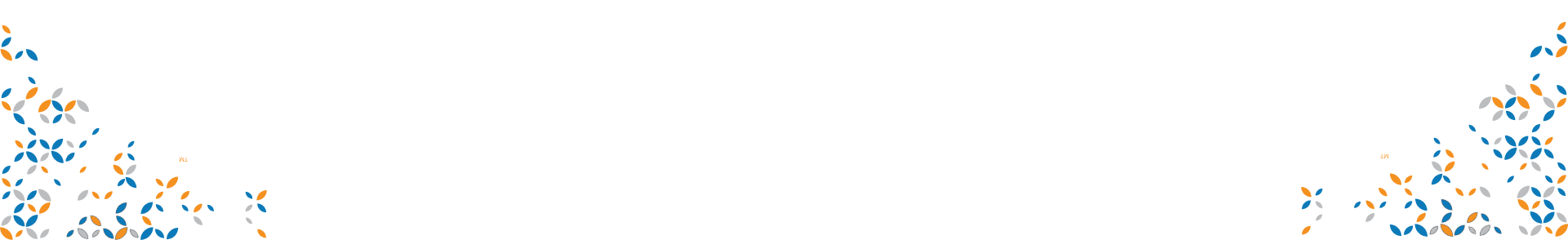PrimeRx Support: Welcome PrimeRx Customers
We know that running a pharmacy is a 24/7 proposition, and that you can’t schedule the timing of a question or service issue. We’re pleased to offer convenient options to reach us, and encourage you to reach out with any questions or concerns.
Questions?
Customer Portal
Are you a new customer trying to login? Below are instructions on how to login and use the Customer Portal
Support
If you are in need of support with your PrimeRx software please complete a support ticket by clicking below.
EMERGENCY SUPPORT IS AVAILABLE DURING OFF HOURS FOR YOUR CONVENIENCE.
For after-hours support, please call and leave a message in our after-hours mailbox and we will return your call within the hour.
Call Support:
Ready for Support to Assist You?
Ways to Contact Customer Support
Customer Portal
Login to your client portal to log a ticket, initiate a request, and have a support representative follow up with your pharmacy.
Start a Chat
Use our on-line chat feature (bottom right corner of your screen) to initiate a chat with one of our support representatives.
By Email
By Phone
Call us at (516) 408-3999 or (866) 495-3999 to be connected to a support representative.
Hours:
Monday-Friday 8:00 AM – 9:00 PM E.T.
Saturday 9:00 AM – 05:00 PM E.T.
Sunday 10:00 AM – 05:00 PM E.T.
Customer Portal Log in Instructions
As a customer of PrimeRx, you have access to our Prime Portal. The Prime Portal is designed to help you find the information you need quickly and easily. This provides step-by-step instructions on how to set up your password, navigate Prime Portal, sign up for upcoming webinars, how to add/remove additional users from your account, and contacting an admin for assistance.
To set up your password, follow these steps:
- Check the email you received during your onboarding process. This will have the link to set up your password. If you did not receive this email, please contact our support team here
- Click on the link to go to the Customer Training Portal login page, where your email will already be auto-populated
- Enter a new password
- Click on the “Set Password” button to complete the process
Once you’re signed in to the Prime Portal, you can use the search bar to find the information you need quickly. You can also browse articles by category.
- Click on a category to see the articles within that category
- Categories are also shown on the left of the screen in a sidebar menu
- Click on a category in the sidebar menu to see the articles within that category
Live webinars are offered to all Prime Portal users. This is an opportunity to participate in live training from the experts. In order to register, follow the steps below:
- Locate the article titled “Upcoming Webinars”
- All upcoming webinars will be shown here. Simply scroll to the event that you wish to participate in and click on “Register”
- You will then be taken to a registration page for the event that you selected.
- Fill out the appropriate information, then you will be all set to attend your desired webinar.
If you are the primary user to Prime Portal, you will have the ability to request to add or remove additional users to your portal access. Here are steps to take to submit a request:
- Locate the article titled “Submit this form to add or remove users”
- After clicking on the article, simply fill out the information requested for the user that you want added or removed from your account.
- If you are adding a user, select “Add” and the email address you designate will be sent an email to set up a password.
- If you are removing a user, select “Remove” and the email address you designate will be removed from your account and no longer have access to the portal.
If you have any questions or need further assistance with the Prime Portal, please don’t hesitate to contact an admin.
- On the Prime Portal login page, there is a link that says “Need Help? Contact an Admin”
- Click on the link to open a new email message to the admin email address
- Explain the issue you’re having in the email and send it to the admin