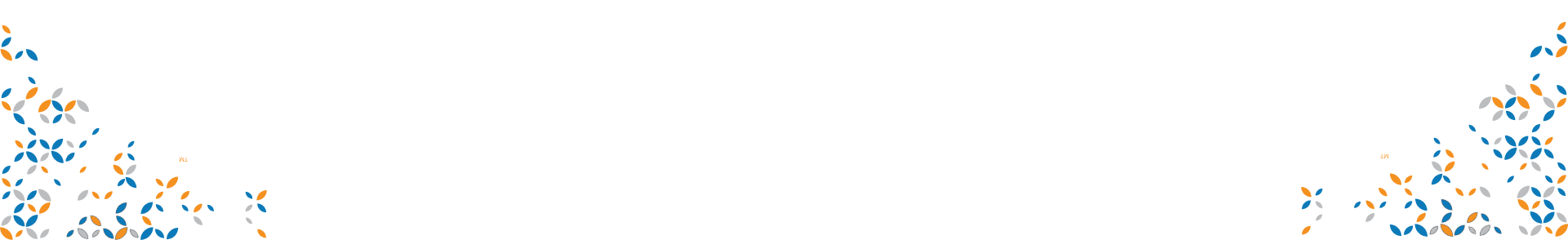Pharmacists are busy people. So busy, in fact, that the most recent Pharmacist Workforce Survey— released in 2023 by the American Association of Colleges of Pharmacy — found that 81% of independent pharmacists said they regularly spend non-working hours completing work-related tasks. Additionally, 65% of chain pharmacists strongly agreed that their work setting would benefit from regulations limiting pharmacist workload.
If the situation wasn’t bleak enough, pharmacists are set to become even busier, namely by becoming more integral to value-based patient care. The good news is that relief may be just a few keystrokes away. Many features and CLOUD benefits of the PrimeRx pharmacy technology system are designed to automate administrative tasks and improve efficiency, allowing pharmacists to recapture critically-needed time.
Most pharmacists are likely quite familiar with core PrimeRx features like patient records management, dispensing, inventory, billing, and point-of-sale. However, busy users often lack full visibility into the pharmacy automation system’s capabilities. As a result, pharmacies don’t take full advantage of PrimeRx features and may be missing out on opportunities to improve operations.
For example, did you know that you can program PrimeRx to automatically add refills to the queue, and auto-generate renewal requests to prescribers’ offices when a prescription has no refills left? No more phone calls or paper documents!
Some of the PrimeRx features helping pharmacists reduce their administrative workloads and improve efficiency include the following:
RPH Dashboard
As the name implies, the RPH (Registered Pharmacist) Dashboard enables fast access to the pharmacy’s most-utilized information. A pharmacy can configure its dashboard so that real-time information is displayed on a range of activities that might include:
- Daily dispensing queue
- Pharmacy workflow processes, including verifications pending and billing updates
- Refill queue — pharmacy staff can quickly review the pharmacy’s refill queue and perform key tasks from within the dashboard. Dashboard-enabled tasks include:
- Submitting refill orders
- Generating patient reminder emails/texts
- Accessing benefit check capability to review patient coverage and copay information
- Printing requested information
- Accessing refills submitted via the FillMyRefills app
Rx Fill Summary
Pharmacists can request detailed and customized reports about prescription activity. A pharmacist may wish to see prescriptions over a certain date range, for example. Or, they can choose whether to include unbilled prescriptions. Once report parameters are set, the information appears both in numerical format and in a visually-appealing pie chart.
The Rx Fill report provides a plethora of useful data including payer activity, profit, most-prescribed medications, patient activity, and prescriber information.
Refill Summary
The Refill Compliance Dashboard feature is another way for pharmacists to quickly access comprehensive refill information. Pharmacists have direct “at a glance” access to key data that includes:
- Total number of refillable prescriptions/numbers of corresponding patients.
- Number of refills currently in the dispensing queue/number of corresponding patients.
- Synchronization information.
- Missed refills/number of corresponding patients.
- Expired medications/corresponding patients/prescribers.
- Prescription gaps/affected patients.
Scheduling Tasks
PrimeRx allows pharmacists to program the system so that certain activities occur automatically, effectively putting many core pharmacy functions on auto pilot. Each task can be customized to occur on a specific frequency. The Scheduled Task feature can be found on the PrimeRx Tools drop down menu. Scheduled Task capabilities include:
- Daily log: a customized overview of pharmacy activities
- Rx Filled Summary: a summary of the pharmacy’s prescription filled activity, including price and profit information
- Daily Backup: an automatic backup at the end of each day
Refills Management
- Add Refills Due to Refill Queue: allows a pharmacist to quickly set parameters for automatically adding prescriptions to the refill queue. Refills may be ordered based on date, insurance, patient category, among other criteria.
- Refill Requests: sent directly to a prescriber when a prescription is out of refills. Requests are automatically generated either via the Surescripts electronic prescribing service, or via fax.
- Refills Due Report: a printable version of the refills queue. Details refill volume based on a date range, drug class, and expired medications.
- Auto billing: Create prescriptions from the refill queue and bill them automatically to insurance, with labels set for printing. In addition, the system monitors all claims rejections, and allows for easy modification and resubmission.
- Incident Reporting: used to document all changes made to prescriptions previously entered into the system.
- Pharmacy reports: Use the PrimeRx Scheduled Task feature to generate recurring reports on a wide range of pharmacy topics.
The sky is really the limit when it comes to report contents. A pharmacy owner may want a daily sales report, or a weekly report on lapsed or expired prescriptions, or an overview of staff productivity. PDF reports are generated automatically, and seamlessly emailed.
My Patient Analytics
Pharmacy owners and managers can gain valuable insight into the customers they serve by accessing the My Patients tool, which is located under the Business Intelligence menu. The tool lets the pharmacy know about the number of patients they serve, with relevant details that include:
- Age distribution
- Drugs filled by age category
- Top selling drugs for each age category
- Pharmacy visits/loyalty for each age category
- Geographic breakdown by zip code
- Drug therapeutic classes – allows pharmacy owner to know which types of drugs are most in demand
PrimeRx developers work in close coordination with pharmacists to identify pharmacy pain points, and build solutions that offer relief. Such is the case with the PrimeRx features discussed above. Pharmacists should know that as they take on an even larger role in patient care – and the administrative burden that comes with it — that PrimeRx will be there with them, with the right solutions at the right time.

As pharmacists expand their patient care roles, PrimeRx offers tailored solutions to alleviate administrative burdens and enhance workflow efficiency. Discover how PrimeRx collaborates with pharmacists to address pain points and deliver timely, effective solutions with the Prime Rx Advantage. Schedule a demo here to get started.